
When operating a CNC Fanuc machine, the operator needs to input and output the CNC program into the fanuc cnc controller. If you want to complete the job settings, you need to prepare for operation in the control system first. After the job is completed, it is very important to save the program to an external device before deleting it, especially if you need to run the program again later or make changes during program verification.
Therefore, the CNC data transmission method is also very important for CNC Fanuc EDM machines. Common data transmission mechanisms include local devices and remote devices, such as serial communication, Ethernet, or wireless devices. For CNC equipment, there are four main types of data.
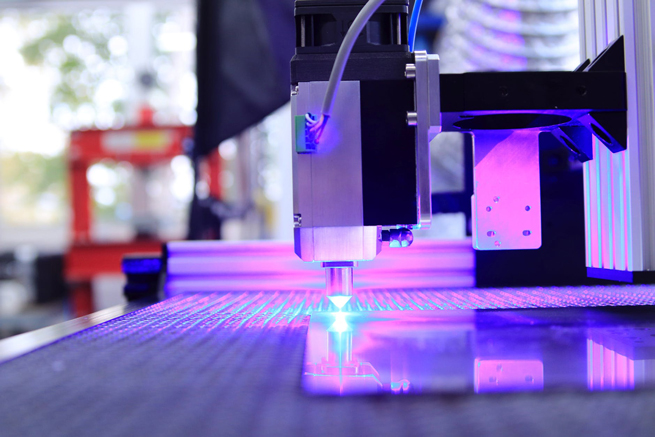
Each numerical control system needs to be customized according to the fanuc machine tools it controls, but the numerical control system data of different machines are different. Even the same machine, the numerical control system is needed to help deal with the problems related to the spindle and axis drive. CNC machines manufactured by different machine manufacturers will have greater system data differences.
This type of data includes parameters and programmable logic fanuc controller data. When backing up, you need to pay special attention to backing up both. Because if there is no backup, when the CNC machine fails, it may take a few days for the machine to restart and run normally. When backing up, most CNC machines use the same transmission mechanism as fanuc programming to transmit system data.
Experienced operators use the same fixture offset value every time they run a job. This will make the production process more precise and consistent. If the number of fixture offsets you want to handle is limited, in order to maintain the same fixture offset value, you can set the G10 command at the beginning of the fanuc controller programming. It should be noted that there must be a G10 command for each fixture offset and manual maintenance is required. If you change the fixture offset value, you also need to change the CNC program.
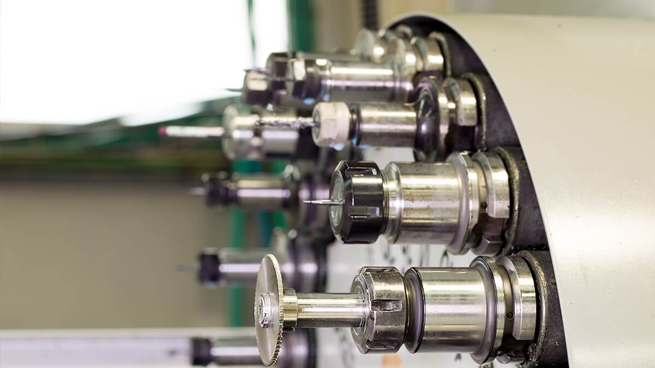
Similar to the fixture offset, the same tool offset value each time makes the production process more accurate and the difference in the parts produced is also smaller. Tool offset includes geometry and wear, tool length and tool radius compensation. Similar to fixture offset data, tool offset also includes a series of G10 commands in Fanuc CNC programming.
It is easier to load the tool offset data back to the CNC, but unlike the fixture offset, the tool offset is dynamic, which means that when assembling a new tool, the tool offset often changes.
Some Fanuc CNC parts use permanent public variables, such as the calibration value of the spindle probe. You can rotate and use this for special applications of your own design, such as timers, system constants, and part series variables. In addition, you can also rotate and customize these macro variables. Similar to fixture offset and tool offset, the custom macro variable data is also composed of a series of G10 commands in Fanuc control CNC programming.
 English
English 日本語
日本語 한국어
한국어 français
français Deutsch
Deutsch Español
Español italiano
italiano русский
русский العربية
العربية Türkçe
Türkçe Jawa
Jawa





